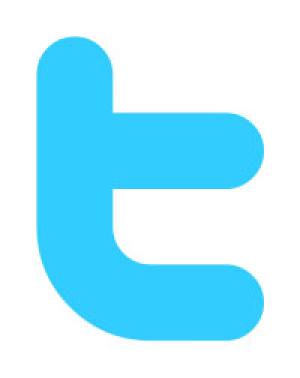Since its explosion in popularity, much has been written on the fate of Twitter—will it survive, will it make money and how, do users want to monetize?
While industry-insiders debate its longevity and surviving business model, the public relations industry is still experimenting with how to best use micro-blogging. Much like other forms of social media, the industry still grapples with how to best use the medium to create brand buzz and fully engage consumers.
There are a number of apps to help you tweet more efficiently and, thus, more effectively. First, if you publish press releases online, use all available social bookmarks available, including the retweet button. If you house your press releases somewhere on your own website, install a retweeting button like Tweetmeme. The Tweetmeme button not only let’s you or anyone else retweet your press release with a simple click, but also automatically shortens the URL and allows you to view retweets, allowing you to track the popularity of a story, sense reaction, view who is reading your press release, and to respond to any negative tweets.
If you don’t currently publish press releases online, however, FileSocial or TwitDoc allow you to upload and tweet documents—a great way to tweet press releases.
There are a number of apps that help you to automate your Twitter acitivities, including Twitterfeed that automatically tweets your RSS feeds—be it blog titles or your media feed. Tweetlater allows you to, among a number of other automatic functions, schedule your tweets. Queue them in the morning, and tweet them throughout the day. This app can be especially useful for event reminders and updates.
Twitter caused a stir when it unveiled its trending topics function that allows users to see what everyone is tweeting about. There are now a number of apps that help you do the same. Tweetnews tracks all news-related tweets. Twitter Search, however, remains the ubiquitous tool that shouldn’t be overlooked. With Twitter Search, you can quickly search tweets about your brand and other related keywords, direct from the Twitter interface.
Twitdir is a directory of twitterers, searchable by location, email address, and even aliases.
Tweet Deck is a great agency tool that allows you to manage several social media accounts and to tweet directly from your desktop or smartphone.
For those who manage several brands, thus managing several branded and personal Twitter accounts, there are a number of apps that help centralize your company’s Twitter activities. Hoot Suite allows you to manage multiple users over various accounts, track and analyze link statistics, and monitor your brands.
CoTweet is a platform that helps companies and agencies to engage on Twitter. With the interface, you can manage up to six twitter accounts, monitor keywords and trends with integrated Twitter search, assign tweets to colleagues, and receive email notifications when tweets are sent to your various accounts.
Overall, there are a number of simple rules to follow, but one fundamental rule remains: keep your followers interested with relevant, interesting, personalized tweets. Think of Twitter as a 140-character pitch.